Bug #87184
openAdding files in content elements opened by reference link modal not possible
0%
Description
To reproduce:
- Go got Module File > Filelist
- click on a references link of an e.g. image file (needs to have at least one reference, off corse)
- scroll to the bottom of the modal to see the content elements who have references to it and click on the edit pencil
- go to the images tab of the opened content elements and click on "add image" button and try to add an additional image
Expected:
Additional added images should appear in the opened content element of the modal
Result:
Nothing happens. No images will be added.
Files
 Updated by Riccardo De Contardi over 5 years ago
Updated by Riccardo De Contardi over 5 years ago
I can confirm this issue with 10.0.0-dev, too;
steps to reproduce it
1) add a couple of images to a folder (use filelist module)
2) go to a page
3) create a "text with image" content element
4) images tab > add a relation to one of the images loaded at point 1)
5) go to filelist module > list the files
6) click on the "i" icon of the image that has been added to the CE, scroll to bottom; the "References to this item" should list the content element created at point 3)
7) click on the pencil icon
8) in the popup click on the Images tab and try to add the second image
Results: the relation is not created; the popup to add the image opens, but clicking on the image does nothing. The following JavaScript error is visible in the console:¶
ElementBrowser.js?bust=eee3a2ea3f8cd393828a2d2654a3e79af246dbb5:13 Uncaught TypeError: Cannot read property 'checkUniqueElement' of undefined
at e.executeFunctionByName (ElementBrowser.js?bust=eee3a2ea3f8cd393828a2d2654a3e79af246dbb5:13)
at e.insertElement (ElementBrowser.js?bust=eee3a2ea3f8cd393828a2d2654a3e79af246dbb5:13)
at e.insertElement (BrowseFiles.js?bust=eee3a2ea3f8cd393828a2d2654a3e79af246dbb5:13)
at HTMLAnchorElement.<anonymous> (BrowseFiles.js?bust=eee3a2ea3f8cd393828a2d2654a3e79af246dbb5:13)
at HTMLAnchorElement.dispatch (jquery.js?bust=eee3a2ea3f8cd393828a2d2654a3e79af246dbb5:5183)
at HTMLAnchorElement.elemData.handle (jquery.js?bust=eee3a2ea3f8cd393828a2d2654a3e79af246dbb5:4991)
 Updated by Riccardo De Contardi over 5 years ago
Updated by Riccardo De Contardi over 5 years ago
- Category set to Backend JavaScript
 Updated by Marc Hirdes about 4 years ago
Updated by Marc Hirdes about 4 years ago
- File 26-10-_2020_16-52-07.jpg 26-10-_2020_16-52-07.jpg added
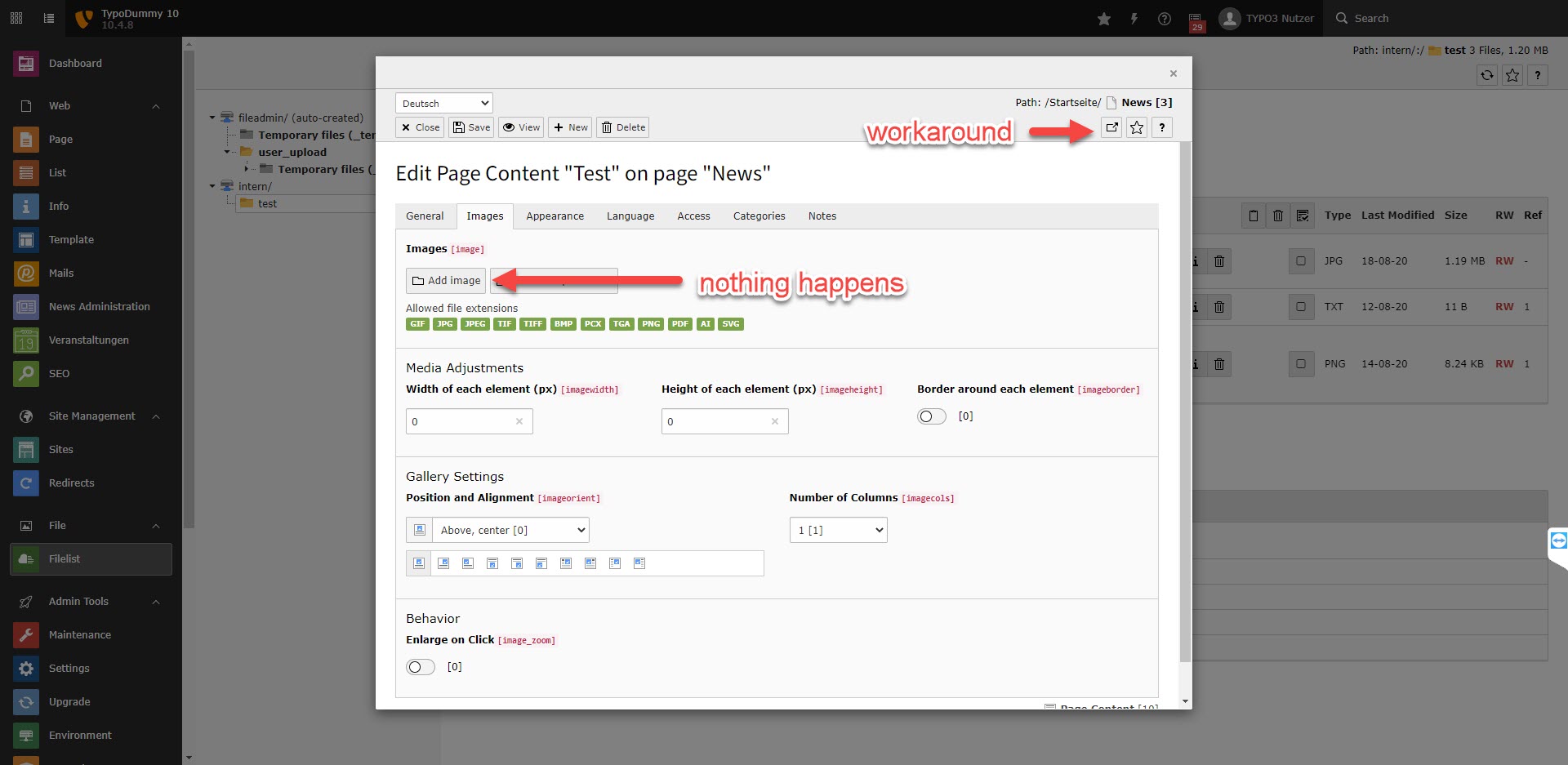 as workaround -> open the view in a new window works. Would be great, if this workaround is not necessary.
as workaround -> open the view in a new window works. Would be great, if this workaround is not necessary.
 Updated by Christian Müller about 4 years ago
Updated by Christian Müller about 4 years ago
- Related to Bug #86811: can't change file in layer added
 Updated by Gerrit Hübbers almost 2 years ago
Updated by Gerrit Hübbers almost 2 years ago
I can confirm this bug still exists in TYPO3 11.5.19. I can reproduce it with https://demo.typo3.org/typo3 .
 Updated by Riccardo De Contardi over 1 year ago
Updated by Riccardo De Contardi over 1 year ago
- Related to Bug #96297: Can't delete picture from content modal added
 Updated by Riccardo De Contardi 9 months ago
Updated by Riccardo De Contardi 9 months ago
The issue is still present on TYPO3 12.4.11 and 13.1.0-dev (latest main); it can be reproduced with the same steps listed on my comment n°1
(but I am not sure if the JS error is still present)
 Updated by Riccardo De Contardi 6 months ago
Updated by Riccardo De Contardi 6 months ago
- Related to Bug #101951: Adding file references from media / info-dialogue not possible added
 Updated by Riccardo De Contardi 5 months ago
Updated by Riccardo De Contardi 5 months ago
- TYPO3 Version changed from 9 to 12
- PHP Version changed from 7.2 to 8.1
 Updated by Riccardo De Contardi 5 months ago
Updated by Riccardo De Contardi 5 months ago
I add here the description of #101951 to keep track of it
Scenario:
Editor wants to replace all references of one (or more) image(s) in filelist, because a newer version or improved version of that image has been uploaded to TYPO3 with another name or in another folder.
Reproduce the error:
go to filelist -> open 'info' of one image that you want to replace with a new image (the image needs to have at least one reference)
in info dialogue scroll to the bottom to section 'references to this item'
use the edit-button to edit the content object that has a reference to the image
delete the reference in the edit mask of the content object
Add a new image as reference using the button 'create new referene'
Expected result:
The selected image is shown in the edit dialogue as thumbnail as usual and can be saved.Received result:
The selected image does not show up in the edit dialogue and when saving the dialogue the reference indeed is not created.scope:
The issue can be reproduced for several fields e.g. media field of page resources or the image field of CType textpic.Cross-Check:
Selecting images as references the usual way (module=web/layout, edit content element) works as expected.
 Updated by Riccardo De Contardi 5 months ago
Updated by Riccardo De Contardi 5 months ago
- Related to Bug #97153: When editing an element via the list of file references, it is not possible to add images added