Bug #80312
closedTYPO3 backend broken after a re-login
100%
Description
Problem/Description¶
In a project, where we started with TYPO3 master ~8.5.0-dev we often get a broken TYPO3 backend after a re-login is necessary.
Scenario¶
In my case, this happens in following scenario:- Im logged in in the backend
- My IP changes
- The login screen appears
- Login process works as expected
- At first glance all looks fine when the backend ui gets loaded
but then
- the last/starting module
- or pagetree could not be loaded
However better than a Windows bluescreen, it looks like the following screenie (project name/Logo grayed out)¶
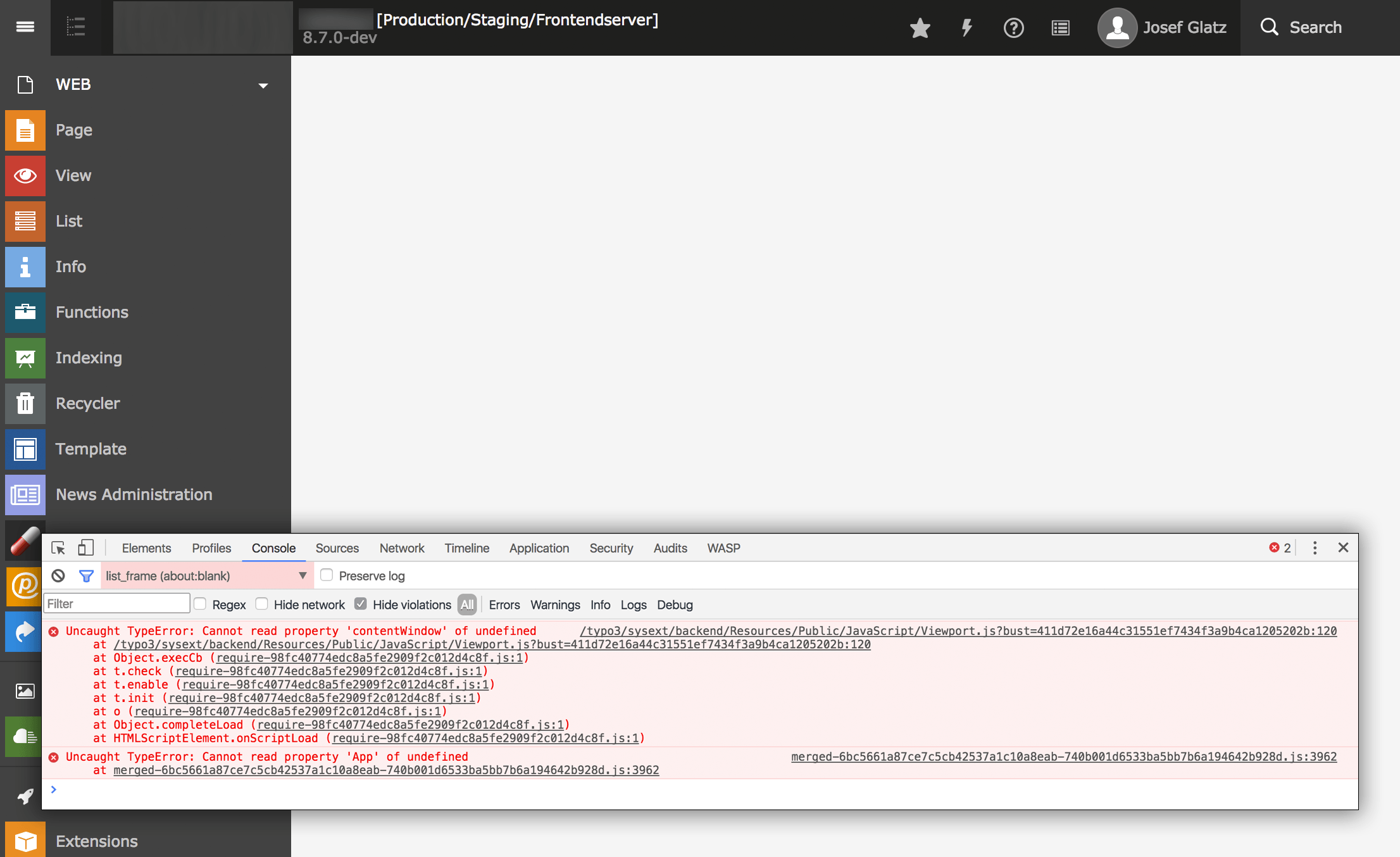
The console log as text:¶
/typo3/sysext/backend/Resources/Public/JavaScript/Viewport.js?bust=411d72e16a44c31551ef7434f3a9b4ca1205202b:120 Uncaught TypeError: Cannot read property 'contentWindow' of undefined
at /typo3/sysext/backend/Resources/Public/JavaScript/Viewport.js?bust=411d72e16a44c31551ef7434f3a9b4ca1205202b:120
at Object.execCb (require-98fc40774edc8a5fe2909f2c012d4c8f.js:1)
at t.check (require-98fc40774edc8a5fe2909f2c012d4c8f.js:1)
at t.enable (require-98fc40774edc8a5fe2909f2c012d4c8f.js:1)
at t.init (require-98fc40774edc8a5fe2909f2c012d4c8f.js:1)
at o (require-98fc40774edc8a5fe2909f2c012d4c8f.js:1)
at Object.completeLoad (require-98fc40774edc8a5fe2909f2c012d4c8f.js:1)
at HTMLScriptElement.onScriptLoad (require-98fc40774edc8a5fe2909f2c012d4c8f.js:1)
merged-6bc5661a87ce7c5cb42537a1c10a8eab-740b001d6533ba5bb7b6a194642b928d.js:3962 Uncaught TypeError: Cannot read property 'App' of undefined
at merged-6bc5661a87ce7c5cb42537a1c10a8eab-740b001d6533ba5bb7b6a194642b928d.js:3962
What if you click on a module in the module menu (e.g. Web > Page Module)¶
The page module opens, but not within the frame

Actual workaround¶
Manually reloading the whole TYPO3 backend before clicking on a module. (In some cases, that's not enough. If a simple reload doesn't work, an editor could click on a module, then press back button in the browser)
ToDo(s)¶
- ?
Acceptance Criteria¶
*
Files
 Updated by Josef Glatz over 7 years ago
Updated by Josef Glatz over 7 years ago
- Subject changed from TYPO3 backend often broken after re-login is necessary to TYPO3 backend often broken after a re-login
 Updated by Josef Glatz over 7 years ago
Updated by Josef Glatz over 7 years ago
- Subject changed from TYPO3 backend often broken after a re-login to TYPO3 backend broken after a re-login
 Updated by Christopher Orth over 7 years ago
Updated by Christopher Orth over 7 years ago
- Logout from the Backend
- Go to the login mask /typo3/
- Insert username & password
- Press the Login Button and directly change your browsertab now
- Wait a few seconds (4-5 seconds to be sure) and tab back to the TYPO3 Backend
You now have the same view you can see on the original screenshot 1 here. The right frame could not be loaded.
If you now click on "Page" - for example - the module is loaded but not in a frame, same behaviour as you can see on screenshot 2.
 Updated by Josef F. Glatz (Old User) over 7 years ago
Updated by Josef F. Glatz (Old User) over 7 years ago
Another - to me - relevant scenario¶
- I logged in into dev-master with Google Chrome Version 57.0.2987.98 (64-bit) (Mac) as admin (where no 3rd party ext except my theme ext is active which don't add any backend js or css)
- Clicked on EM
- Extension Manager was then opened like
target="_top"
(This was not reproducable; Was first visit with that browser on that TYPO3 instance; 150/30 Inet connection)
 Updated by Jigal van Hemert over 7 years ago
Updated by Jigal van Hemert over 7 years ago
Is this still reproducible with current master? I tried it with Chrome and Firefox on windows and even with throttling on there was no issue.
 Updated by Christian Kuhn over 7 years ago
Updated by Christian Kuhn over 7 years ago
- Target version deleted (
8 LTS) - Sprint Focus deleted (
Stabilization Sprint)
 Updated by Christopher Orth over 7 years ago
Updated by Christopher Orth over 7 years ago
I can still reproduce that the same way I wrote with the current master.
If you can't reproduce it that way, try to sign in / sign out a few times and then follow these steps.
Let me know if you need further informations.
 Updated by Abin Sabu over 7 years ago
Updated by Abin Sabu over 7 years ago
- File Screenshot from 2017-04-18 15-11-36.png added
- Target version set to 8 LTS
- PHP Version set to 7.1
- Tags set to Backed JS Errors
 Updated by Abin Sabu over 7 years ago
Updated by Abin Sabu over 7 years ago
- File deleted (
Screenshot from 2017-04-18 15-11-36.png)
 Updated by Markus Klein over 7 years ago
Updated by Markus Klein over 7 years ago
- Target version changed from 8 LTS to Candidate for patchlevel
 Updated by Benjamin Kott over 7 years ago
Updated by Benjamin Kott over 7 years ago
- Sprint Focus set to On Location Sprint
 Updated by Oliver Hader over 7 years ago
Updated by Oliver Hader over 7 years ago
- Tags changed from Backed JS Errors to JavaScript
 Updated by Arun Chandran over 7 years ago
Updated by Arun Chandran over 7 years ago
I can reproduce the issue all the time with TYPO3 8.7.2. Any patch available for this issue?
 Updated by ILYA over 7 years ago
Updated by ILYA over 7 years ago
Reproduce issue:
Chromium > Developer Tools > Network > GPRS throttling (50kb/s) + open record with RTE
No issue:
Chromium > Developer Tools > Network > Disable cache
Solution:
BE compression level = 9
It seems disk cache issue in Chromium. JS compression helps, but still not a solution for a low internet speed.
 Updated by Anonymous over 7 years ago
Updated by Anonymous over 7 years ago
- File broken_backend.jpg broken_backend.jpg added
I had a broken backend after login today, but with another JS error.
 Updated by Markus Klein over 7 years ago
Updated by Markus Klein over 7 years ago
@Bessei: Please update to v8.7.3 first. You lack some 200+ bugfixes in 8.7.1.
 Updated by Arun Chandran over 7 years ago
Updated by Arun Chandran over 7 years ago
Reproducible in TYPO3 8.7.3. The backend is broken and also the sys_category tree not loading sometimes. I think all these issues are related.
 Updated by Anonymous over 7 years ago
Updated by Anonymous over 7 years ago
- File broken_backend_2.jpg broken_backend_2.jpg added
@Markus Klein I know, but the bug is hard to reproduce so I think it's useful to collect all errors with the same result (= broken backend).
I had another error using the 8.7 branch (8.7.4-dev), but I also had this error in 8.5.
The code in app.js is the following:
/**
* Initializes the application
*
* Set's the necessary language labels, configuration options and sprite icons by an
* external call and initializes the needed components.
*
* @return {void}
*/
initComponent: function() {
TYPO3.Components.PageTree.DataProvider.loadResources(function(response) {
TYPO3.Components.PageTree.LLL = response['LLL'];
TYPO3.Components.PageTree.Configuration = response['Configuration'];
TYPO3.Components.PageTree.Icons = response['Icons'];
TYPO3.Components.PageTree.DataProvider.loadResources(function(response) {
is line 82
Browser/OS: Firefox ESR 52.2.1 (64-Bit), Ubuntu 16.04
 Updated by Anja Leichsenring about 7 years ago
Updated by Anja Leichsenring about 7 years ago
- Sprint Focus deleted (
On Location Sprint)
 Updated by Florian Rival about 7 years ago
Updated by Florian Rival about 7 years ago
Same problem for me with TYPO3 CMS 8.7.8 : only top bar and left bar are displayed when I'm login.
I'm also with a dynamic IP.
Same problem when I want to log in the install tool.
Removing this cookie "be_lastLoginProvider" seems to solve the problem with Firefox.
 Updated by Sebastien Michel almost 7 years ago
Updated by Sebastien Michel almost 7 years ago
Experienced the exact same issue with broken backend in TYPO3 8.7.7 after re-login (only left pane is visible).
The only way to fix this is to clear the browsers cache before re-login.
Can reproduce on Firefox 57.0 and Chrome 62.0
This is what I get in the debug Console:
TypeError: $(...)[0] is undefined Viewport.js:127:15 <anonymous> https://mydomain/typo3/sysext/backend/Resources/Public/JavaScript/Viewport.js:127:15 execCb https://mydomain/typo3temp/assets/compressed/require-684ca2d77dd313b71087737baa0681c7.js:1:12895 check https://mydomain/typo3temp/assets/compressed/require-684ca2d77dd313b71087737baa0681c7.js:1:6631 enable https://mydomain/typo3temp/assets/compressed/require-684ca2d77dd313b71087737baa0681c7.js:1:9376 init https://mydomain/typo3temp/assets/compressed/require-684ca2d77dd313b71087737baa0681c7.js:1:5733 o https://mydomain/typo3temp/assets/compressed/require-684ca2d77dd313b71087737baa0681c7.js:1:4285 completeLoad https://mydomain/typo3temp/assets/compressed/require-684ca2d77dd313b71087737baa0681c7.js:1:12126 onScriptLoad https://mydomain/typo3temp/assets/compressed/require-684ca2d77dd313b71087737baa0681c7.js:1:13050
 Updated by Sebastien Michel almost 7 years ago
Updated by Sebastien Michel almost 7 years ago
It appears that the problem was transient. Can this be related to a slight latency we had on the network earlier? Does this have anything to do with the compression level?
 Updated by Anonymous almost 7 years ago
Updated by Anonymous almost 7 years ago
- File backend_broken.jpg backend_broken.jpg added
- File backend_broken2.jpg backend_broken2.jpg added
Still exists in 8.7.9 (and happens even without compression)
 Updated by Sebastian Wagner almost 7 years ago
Updated by Sebastian Wagner almost 7 years ago
When using firefox-esr 52.6.0esr-1~deb9u1 this happens to me as well:
TypeError: TYPO3.Components.PageTree.DataProvider is undefined
TYPO3.Components.PageTree.App<.initComponent
Ext.Component
.extend</</T<
.extend</</T<
.extend</</T<
.extend</</T<
TYPO3.ModuleMenu.App.loadNavigationComponent
TYPO3.ModuleMenu.App.loadModuleComponents
TYPO3.ModuleMenu.App.showModule
TYPO3.ModuleMenu.App.initialize
<anonym>
newContext/u.execCb
newContext/t.prototype.check
newContext/t.prototype.enable/</<
bind/<
newContext/t.prototype.emit/<
each
newContext/t.prototype.emit
newContext/t.prototype.check
newContext/t.prototype.enable
newContext/t.prototype.init
o
newContext/u.completeLoad
newContext/u.onScriptLoadBut with a clean profile
firefox -ProfileManager -no-remoteI did not have this error.
So one remedy was disabling all extensions in the original profile.
Also whitelisting uMatrix completely did not help here.
 Updated by Gerrit Code Review over 6 years ago
Updated by Gerrit Code Review over 6 years ago
- Status changed from Accepted to Under Review
Patch set 1 for branch master of project Packages/TYPO3.CMS has been pushed to the review server.
It is available at https://review.typo3.org/57526
 Updated by Gerrit Code Review over 6 years ago
Updated by Gerrit Code Review over 6 years ago
Patch set 1 for branch TYPO3_8-7 of project Packages/TYPO3.CMS has been pushed to the review server.
It is available at https://review.typo3.org/57527
 Updated by Oliver Hader over 6 years ago
Updated by Oliver Hader over 6 years ago
In TYPO3 8.7.16 it's enough to log into the backend and then reload the whole view once (with having browser console collapsed).
 Updated by Oliver Hader over 6 years ago
Updated by Oliver Hader over 6 years ago
- Status changed from Under Review to Resolved
- % Done changed from 0 to 100
Applied in changeset e81f08c1c70d7e1c1db6e71948607271dfa693cb.